Lab 2
- Deploying and calling custom functions
Using your favorite language (will use python in this example) we are going to build a word count function. That will take in sentences and return a json object with keyvalue pairs that hold the word and occurrence
faas new --lang python3 wc
This will generate a folder called wc in your pwd and a wc.yml. Inside the wc folder you will see a requirements.txt + handler.py. The handler.py contains a single method handle(req) which is your entrypoint.
One can directly call the handle method by appending the following to handler.py
if __name__ == '__main__':
print(handle("hello world asd hello"))
Then call the function as follows
kwojcicki@ubuntu:~/workspace/openfaas-workshops$ python3 ./wc/handler.py
hello world asd hello
Now lets implement that actual code for counting the # of words
import json
def handle(req):
"""handle a request to the function
Args:
req (str): request body
"""
words = req.split()
freq = {}
for word in words:
if word in freq:
freq[word] = freq[word] + 1
else:
freq[word] = 1
return json.dumps(freq)
if __name__ == '__main__':
print(handle("hello world asd hello"))
Now running our function locally
kwojcicki@ubuntu:~/workspace/openfaas-workshops$ python3 ./wc/handler.py
{"hello": 2, "world": 1, "asd": 1}
Great our function runs locally now lets deploy it using OpenFaas.
faas build -f wc.yml
kind load docker-image wc:latest
faas deploy -f wc.yml --gateway $ip:31112
Now you can either invoke your function as in lab1 using the UI or using the CLI/curl address.
kwojcicki@ubuntu:~/workspace/openfaas-workshops$ curl -XPOST $ip:31112/function/wc -d 'Hello I I am'
{"Hello": 1, "I": 2, "am": 1}
kwojcicki@ubuntu:~/workspace/openfaas-workshops$ echo "Hello I I am" | faas invoke wc --gateway $ip:31112
{"Hello": 1, "I": 2, "am": 1}
Great, but what if our function has an error and needs to log something? For the python3 template OpenFaas uses the Forking method of invoking functions as seen below
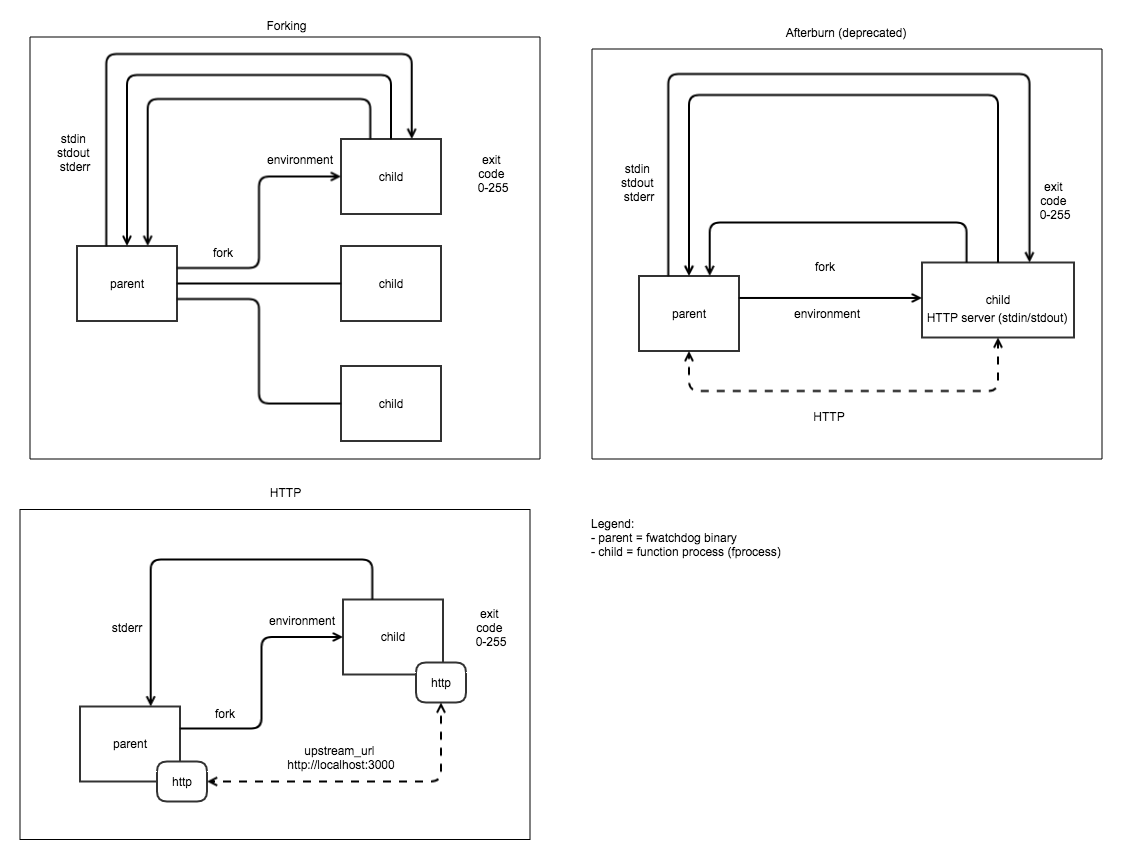
Normally OpenFaas returns the combination of stdout + stderr this can be turned off by adding
environment:
write_debug: true
combine_output: false
to your wc.yml as follows:
version: 1.0
provider:
name: openfaas
gateway: http://http://172.17.0.2:31112
functions:
wc:
lang: python3
handler: ./wc
image: wc:latest
environment:
write_debug: true
combine_output: false
Now OpenFaas will only return the stdout in the response but stderr will still be logged.
Back in ./wc/handler.py lets import sys and then add sys.stderr.write("Hello from handler!\n") somewhere in our handle function.
Now lets redeploy and invoke our function
faas build -f wc.yml
kind load docker-image wc:latest
faas deploy -f wc.yml --gateway $ip:31112
echo "Hello I I am" | faas invoke wc --gateway $ip:31112
Now using the faas logs command we can check out the logs our function is emitting
kwojcicki@ubuntu:~/workspace/openfaas-workshops$ faas logs wc --since 1m --gateway $ip:31112
...
2019-08-10 15:48:37.058889122 +0000 UTC wc (wc-c75969444-kgxcg) 2019/08/10 15:48:37 stderr: Hello from handler!
2019-08-10 15:48:37.059171373 +0000 UTC wc (wc-c75969444-kgxcg) 2019/08/10 15:48:37 Duration: 0.104399 seconds
2019-08-10 15:48:37.05917626 +0000 UTC wc (wc-c75969444-kgxcg) {"Hello": 1, "I": 2, "am": 1}